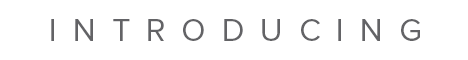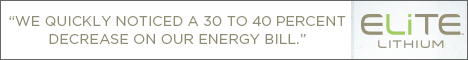Follow these best practices for making your videos easier to produce and more impactful to your customers
BY: NICK ONDRAKO, PGA, AND ERICK ARBE, PGA
There are a lot of golf professionals that record instructional videos for their students, promotions, name recognition, growth of the game, etc.…
Whatever your agenda is, congratulations for doing it. Video communication has become the preferred way for people to receive information. It can be fast, to the point and much more entertaining than reading. While we’re not advocating abandoning your other forms of communication just yet, we are suggesting that you make sure there is room for video near the top (which may mean cutting back on other types of communication). It has never been cheaper or faster in the history of our species to record, edit and distribute information at this scale. Take advantage of your smartphone or tablet and get your message out.
We love when our clients get excited about video and we talk with them about the best practices for recording good quality instructional content all the time. We have assembled a list of best Practices when it comes to recording your next instructional video.

Plan & Record Many Videos at One Time
We talk all the time about making sure you have a game plan when you’re preparing to record. We like recording videos in batches (up to 12 at a time). This allows for you to record many videos in one session and saves tons of time when it comes to the setup process. Have a list of the types of videos you plan on recording in your back pocket, so you can easily flow from one to another.
Keep It Short
Instructional videos need to be short and precise. Only cover one topic per video. A typical video should be anywhere from 30 – 90 seconds. If you’re going over that time you are not keeping the topic precise enough. There is nothing wrong with breaking a big topic into a five part series – just make sure each “part” has valuable content in and of itself.
We have all seen the quick tip on a golf telecast – they usually take place on a green or on a bunker – and last the length of a station break (15 – 30 seconds).
Record a Teaser
Once you get good at editing, you may not need to take this extra step, but for most people it’s well worth it. Right after you finish recording your instructional video you need to record a short teaser. Think of a “movie trailer” – it needs to be less than 9 seconds. The purpose of this video is so you can share it on all the different social platforms. People love watching videos in their Facebook and Twitter streams, keep it short and provide a link to your full video as a text overlay or on your YouTube channel.
Get a YouTube Channel
If you don’t have a YouTube channel get one. Google owns YouTube, that alone is enough reason, plus your videos will be archived for all to view. Manage your YouTube channel like you would any other part of your business, encourage comments, respond in a timely manner and look for all opportunities for potential engagement.
Provide Solid Descriptions
When you post your videos to YouTube take the time to add a quality title, description and proper tags. This is how Google knows what your video is about – help them help you! This is an important step for breaking through all the noise, make it count.
Use a Tripod & Microphone
Never record a video without a microphone, ever. The biggest mistake we see all the time is people recording without using a microphone, it’s the equivalent of shooting a great round and signing for the wrong score (automatic DQ). A quality wireless microphone is worth every penny – it’ll be some of the best money you ever spent. The goal is to have fun, and provide quality content as to the type of instructor you are – don’t get caught up in all the post production editing phases, people don’t expect a Spielberg production – just something that is well done, easy to understand, and has valuable advice (being entertaining is optional).