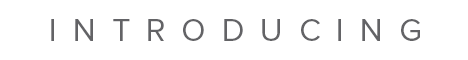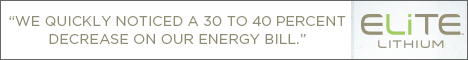During the PGA Merchandise Show, our editor was able to demo K-MOTION’s new K-Coach Evaluation tool under the watchful eye Joe DiChiara, the company’s Director of Customer Success.

If you’re unfamiliar with the product, it uses motion sensors attached to the golfer to create a 3D rendering while also measuring and analyzing biomechanics.
That level of tech and data can be intimidating for both the instructor and the student. Enter K-Coach Evaluation, which is designed to unlock the complex 3D swing data and translate it into easy-to-understand scores and visuals, so every coach and player can access, understand and utilize this information.
The tool aims to provide answers to three key questions about the golf swing:
- How well does the player create speed?
- How consistent is the player?
- What is the one swing change that will have the most immediate and impactful result?
It also provides key metrics in five different areas: swing characteristics, body positions, sequencing, timing and tempo, and wrist angles.
Collecting the data is actually a simple process. After our editor was outfitted in 3D sensors, he took 10 swings – five with a driver and five with a 6-iron. For the sake of this article, we’ll look at certain elements of his Evaluation data and see what that reveals about the golf swing.
Speed Creation
This segment maps the rotational speed of the golfer and gives a score based on a database of their peers (similar handicaps). The peer range allows you to determine just how strong your student is in this area. For our editor, his “Speed Creation” score of 80 is right in the middle for a 7 handicap. His “Consistency” score – which measures whether his rotational speed is the same on every swing – is on the higher end.
Swing Characteristics
This is an important part of the Evaluation tool. It shows you any red flags that may exist in your student’s swing and gives you a firm starting point as an instructor. You can see the monitored categories in the graphic. Swing flaws will either be marked “None,” “Minor” or “Major.” Our editor only had minor issues with flat shoulders.
Consistency and Position Averages
The Consistency portion measures the degrees of a variance a golfer has at three different moments in the golf swing: At address, at the top and at impact. Much like the scorecard, the lower the numbers the better. However, that is relevant to the golfer. A golfer can be consistent, but can also be consistently doing the wrong things. That’s where Position Averages comes in. This allows to you compare your student’s positions at key moments of the swing with the pro golfer range. Again, this is helpful in identifying where to focus your attention as a coach.
Sequence & Time
Sequencing and timing are critically important to the golf swing. They allow players to generate more speed, power and consistency. This part of the Evaluation tool centers on an ideal pro golfer downswing, in which the sequencing goes: pelvis, torso, lead arm and then hands. The data is simply displayed by the number sequence 1-2-3-4. As you can see from the data, our editor’s sequence was all over the map. His numbers were 1-3-4-2; followed by 2-1-3-4 and so on. This meant that he was wildly inconsistent with how he used his body to initiate the downswing and deliver the golf club. So for an instructor, this would be the major red flag with this particular player. Using K-Coach Evaluation can help you hone in on what to work on with a player after only 10 swings.